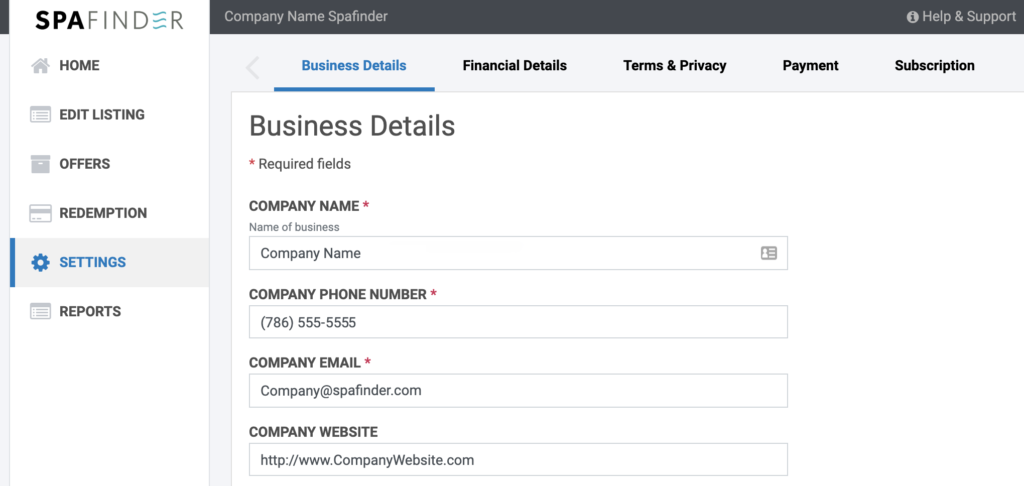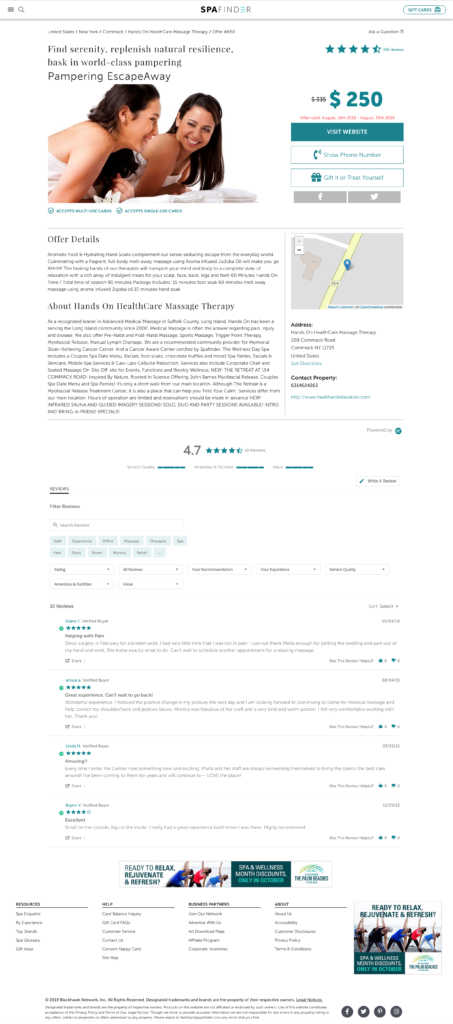Add Spafinder Offers to your Blog or Website
- Published: Wednesday, January 29th 2020
- in Partner
One of the problems with maintaining a blog is that you want it to be current, but you also want it to provide lasting value for you and anyone who bookmarked it.
Good posts are chock full of links to relevant sources, related posts and other useful resources.
The problem comes with time. With time, many of those references go out-of-date, lose their relevance or even fall into the dustbin of the internet.
Policing your posts so that links remain both functional and relevant can be painful. Using dynamically-updating components like Spafinder’s Offers widget, on the other hand, is a great way to keep your posts up-to-date with no effort at all.
Dynamic Content Widget
Spafinder’s new widget passes a feed of local offers for Spa, Beauty and Wellness services sure to intrigue and attract your audience. The widget detects the browser’s location, then filters offers accordingly.
Adding the widget to your blog or site is easy – using just one line of javascript and then inserting the HTML tag on the page where you want the widget to appear.
As an example of how it works, here is the widget with a maximum width set to 700 pixels:
Other controls allow you to populate the widget with offers for a specific keyword, add or change the widget’s headline or limit the number of offers that appear.
The widget is responsive, so it works on both desktop and mobile devices, and it comes in a horizontal layout and a vertical layout.
Here’s How it Works
Adding the widget to your website or post is super simple. First, add the following script to your website or page before the closing </body> tag in your site’s HTML file or on your post:
<script src='https://widgets.spafinder.com/SpafinderWidgets.umd.min.js'></script>Next place this code snippet in the location on the page where you’d like the Offer widget to appear.
<div data-id="OffersCarouselWidget"></div>If you want to include some formatting to make the widget a certain size, you simply add the additional command to the code snippet like so:
<div data-max-width="700px" data-id="OffersCarouselWidget"></div>Maybe you want to lock down the zip code to a specific location. Use the same code, and just add one more parameter like so:
<div data-max-width="700px" data-postal="33321" data-id="OffersCarouselWidget"></div>And then it will look like this:
All of the details for installation can be found at widgets.spafinder.com.
Give it a try!